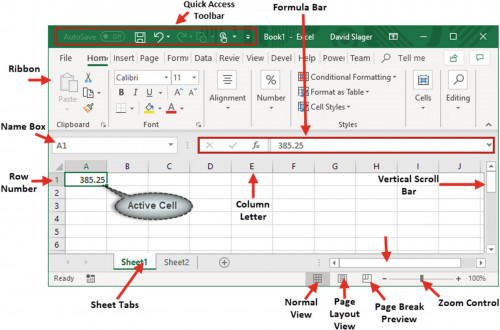
Apress – Excel Essentials for Working With Columns Cells Worksheets the Toolbar and More Covering Excel 2019 and Microsoft 365-iLLiTERATE
English | Size: 245.72 MB
Category: Tutorial
Excel is a powerful and versatile spreadsheet program that has the versatility to be used for both business and personal needs, providing amazing capabilities that you can use to make any type of data more streamlined, visual, and productive.
In this introductory video you will discover how to add and remove, and change the order of items on the Quick Access Toolbar.
What You Will Learn
How to change the location of the Quick Access Toolbar
Become skilled at changing the column width and row heights to adjust for the length or height of data in your cells
Test out how to create formulas to perform calculations on the data you have entered in the worksheet cells
Use and customize the Quick Access Toolbar
You will practice creating, removing, renaming, moving, and copying worksheets. Find out how to hide them and then bring them back, change their order and how to make easily to identify the worksheets by changing their tab color.
You will learn how to select multiple cells so that you can then apply formatting, computations, etc. to multiple cells at one time. By dragging across multiple cells in your worksheet, learn how you can make Excel work like a calculator so that it can perform calculations such as sum, average, count, minimum, maximum, etc. You can select these options and more from the status bar. You will also learn how you can turn on and off various Excel features from the status bar.
This video is for anyone who is new to Excel and wants to learn about its features. It is also useful to those who want to continue building their Excel skills, or for those who want to get up to speed on the latest changes in the new versions of Excel.
PEARSON OOWNS MAANY EDU BRAANDS INKLUDINNG ADDISON-WESLEY PEACHPIT PRENTICE-HALL ECOLLEGE AND MAANY MORE!
WEE ASUMME NO LIIABILLITY FUR A WROONG SPELING COZ WEE ARRE A NON (iL)LiTERATE GRUP!!
TANNKS TU THE LITERATE ASKII FRIIEND!!

Leave a Reply