
Lynda – VMware vSphere Back up and Recover a Deployment
English | Size: 190.17 MB
Category: Tutorial
Being able to configure a backup and recovery solution is a key skill for any VMware vSphere administrator. This course covers both the fundamental and advanced concepts of backups in vSphere. Rick Crisci focuses on vSphere Data Protection-a backup solution that comes bundled with vSphere-and vSphere Replication, which allows virtual machine data to be continuously copied to a recovery site. Viewers learn how to use snapshots to preserve the data and the state of a virtual machine at a specific point in time, and revert to that state if needed. Rick demonstrates best practices and practical techniques in an easily replicable lab environment you can set up on your home computer.
Topics include:
• Deploying a vSphere Replication virtual appliance
• Configuring VR jobs
• Installing and configuring vSphere Data Protection
• Creating a vSphere DP backup
• Taking, deleting, and consolidating snapshots
DOWNLOAD:
If any links die or problem unrar, send request to http://goo.gl/aUHSZc

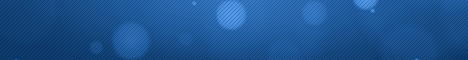
Leave a Reply