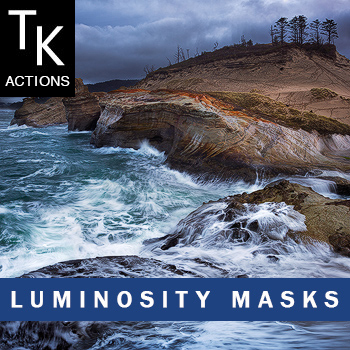Digital.Tutors.Creating a Rocket Swarm with Procedural Volume Copying in Houdini 13.0.447
English | Size: 635 MB
Category: Digital Tutors
In this Houdini tutorial we will learn how to use procedural volume copying to create a rocket swarm that is both efficient and flexible. It will allow us to make modifications to timing, positioning, and scale without having to recreate or resim the effect from scratch. To achieve this effect, we will setup several basic pyro simulations. We will then create a particle simulation with custom attributes to use as our copy points. Then use the Copy SOP and copy stamping to position our pyro simulations correctly. We will use VBD cloud modeling tools in conjunction with our particle simulation to make rocket trails. Finally, we will bring all these elements together, shade them, and render in Mantra.
[Read more…]