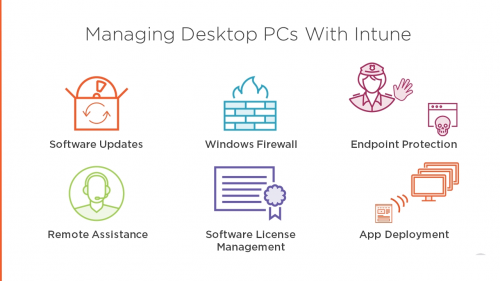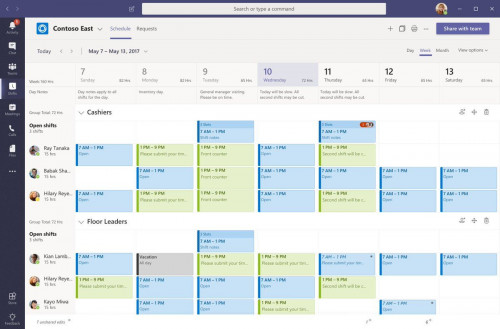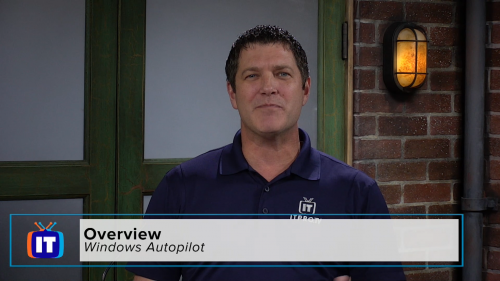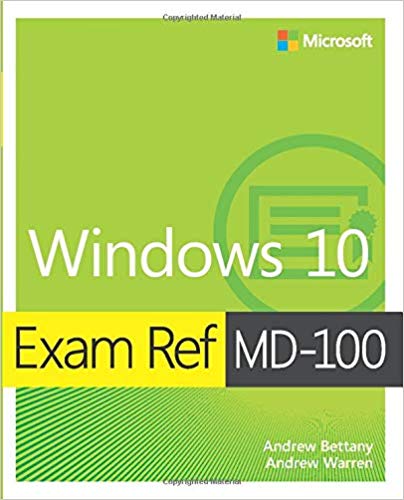Skillshare – Learn Windows PowerShell 7 For Beginners 2020 Scripting-ViGOROUS
English | Size: 737.08 MB
Category: Tutorial
Ready to take your IT skills to a completely new level?
You have come to the right place!
No more searching or memorizing commands. This course has everything you need to start learning windows powershell 7 and it was especially made with beginners in mind. [Read more…]