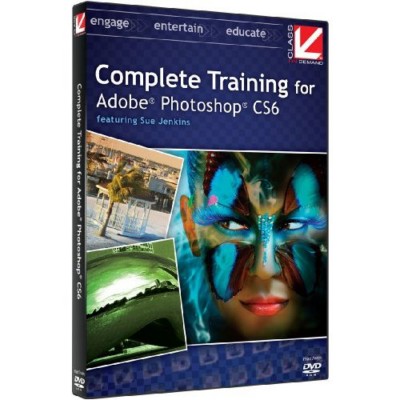
Class On Demand – Complete Training for Adobe Photoshop CS6 [7 DVD (42 mp4) & practice files]
English | Size: 2.70 GB
Category: Graphic & 3D Design
In this training, you will find seven sections that focus on different aspects of using Adobe Photoshop CS6 and Adobe Photoshop Creative Cloud. You’ll start with an overview and learn how to use many of the amazing tools; learn some retouching, editorial, and restoration techniques; discover how easy it is to create web graphics and even edit video! There’s so much to learn about Adobe Photoshop CS6 and Adobe Photoshop Creative Cloud – this training will get you started quickly and easily.
SECTION I: PHOTOSHOP OVERVIEW
1. Introduction
2. Workspace Overview
3. Working with Documents
4. Using the Layers Panel Effectively
5. The History & Actions Panels
SECTION II: PHOTOSHOP TOOLS
1. Introduction
2. Selection Tools
3. Transformation Tools
4. Paint Tools
5. Crop and Retouching Tools
6. Text Tools
7. Pen Tools
SECTION III: styleS, ADJUSTMENT LAYERS, & LAYER MASKS
1. Introduction
2. Special Effects with styles
3. Color, Gradient, & Pattern Fill Layers
4. Tonal Correction Adjustment Layers
5. Layer Masks
SECTION IV: WEB GRAPHICS
1. Introduction
2. Creating Web Layouts
3. Optimizing Graphics for the Web
4. Using the Animation Palette
SECTION V: RETOUCHING TECHNIQUES
1. Introduction
2. Photo Retouching
3. Beauty Retouching using Liquify
4. Photo Restoration
5. Content-Aware Tools
SECTION VI: PRINT TECHNIQUES
1. Introduction
2. Paste into
3. Filter Gallery
4. Blur Gallery
5. Faux HDR
6. Lens Correction Tools
7. Vanishing Point
8. Image Distressing
SECTION VII: PHOTOSHOP FOR VIDEO
1. Introduction
2. Video Basics
3. Creating a Bug
4. Animated Lower 3rd
5. Rotoscoping
6. Video Editing
SECTION VIII: CREATIVE CLOUD UPDATES
1. Creative Cloud Updates Introduction
2. Cloud, Behance, and UI Enhancements
3. Editable Rounded Rectangle
4. Shake Reduction Filter
5. Save Default Type styles
6. Blur Filter
7. Smart Filters
8. Color
9. Copy to CSS
10. Crop
11. Paths
12. Isolation
Conclusion
Download:
http://uploaded.net/file/263x94lz/Class%20On%20Demand%20-%20Complete%20Training%20for%20Adobe%20Photoshop%20CS6.part2.rar
http://uploaded.net/file/fsy7iqub/Class%20On%20Demand%20-%20Complete%20Training%20for%20Adobe%20Photoshop%20CS6.part3.rar
http://uploaded.net/file/ystavend/Class%20On%20Demand%20-%20Complete%20Training%20for%20Adobe%20Photoshop%20CS6.part4.rar
http://uploaded.net/file/8upl5m87/Class%20On%20Demand%20-%20Complete%20Training%20for%20Adobe%20Photoshop%20CS6.part5.rar
http://uploaded.net/file/ndqt3fue/Class%20On%20Demand%20-%20Complete%20Training%20for%20Adobe%20Photoshop%20CS6.part6.rar
http://uploaded.net/file/867vgkei/Class%20On%20Demand%20-%20Complete%20Training%20for%20Adobe%20Photoshop%20CS6.part7.rar
http://rapidgator.net/file/ffa9ed384e07cb779f948978b3a1adf7/Class_On_Demand_-_Complete_Training_for_Adobe_Photoshop_CS6.part1.rar.html
http://rapidgator.net/file/bcbb28397beab827a66cdc2981ecabf4/Class_On_Demand_-_Complete_Training_for_Adobe_Photoshop_CS6.part2.rar.html
http://rapidgator.net/file/afb7c86a20ad00e39e72bdeae0ad4110/Class_On_Demand_-_Complete_Training_for_Adobe_Photoshop_CS6.part3.rar.html
http://rapidgator.net/file/63494efc1705b40bd4b8413007dd5d4c/Class_On_Demand_-_Complete_Training_for_Adobe_Photoshop_CS6.part4.rar.html
http://rapidgator.net/file/d0bcbec99e61b9934d4763c6b2e22994/Class_On_Demand_-_Complete_Training_for_Adobe_Photoshop_CS6.part5.rar.html
http://rapidgator.net/file/5013fc8a07e39a5f5fa6321c3d611fd3/Class_On_Demand_-_Complete_Training_for_Adobe_Photoshop_CS6.part6.rar.html
http://rapidgator.net/file/febea51734fc6b50bb941699e86ad37c/Class_On_Demand_-_Complete_Training_for_Adobe_Photoshop_CS6.part7.rar.html
3d tutorials photoshop cc says
16/06/2015 at 23:16This tutorial is suitable for newbies and could be very easy to observe.