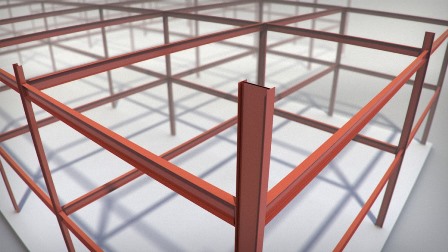
Digital Tutors – Creating a 3D Structural Model in AutoCAD [6 Webrips (.mp4) + Project Files]
English | Size: 190.29 MB
Category: Graphic & 3D Design
In this set of tutorials learn to use the 3D modeling tools in AutoCAD to create a structural study model.
Beginning with a column grid diagram that you’ll import as an external reference. You’ll then use Polylines to trace and extrude the footings and foundation from the 2D plan.
Once the foundation is in place you’ll then trace and extrude the building core as well as the columns in the plan. You’ll take a look at couple shortcuts and tricks along the way that will save you time and also make working with AutoCAD’s 3D tools a breeze.
You’ll finish the training by exploring the Tool Palette as well as creating some lateral bracing for the model.
DOWNLOAD:

http://uploaded.net/file/oxjwiw2u/Digital%20Tutors%20-%20Creating%20a%203D%20Structural%20Model%20in%20AutoCAD.part1.rar
http://uploaded.net/file/lzw30bx6/Digital%20Tutors%20-%20Creating%20a%203D%20Structural%20Model%20in%20AutoCAD.part2.rar

http://rapidgator.net/file/9693c6896cbf865d86950ecee49b2f41/Digital_Tutors_-_Creating_a_3D_Structural_Model_in_AutoCAD.part1.rar.html
http://rapidgator.net/file/e4e12452d47212c9745baf40b3af778d/Digital_Tutors_-_Creating_a_3D_Structural_Model_in_AutoCAD.part2.rar.html%5B/center%5D%5B/quote%5D
Leave a Reply