
Excel VBA
English | Size: 1.25 GB
Category: Tutorial
1 – Getting started with Range object, running and debugging
2 – Using the Cells object with and without range object, named ranges
3 – Using For and Next with variable, using loops for custom reporting
4 – IF THEN statements within the FOR NEXT loop
5 – Toolbars, Messageboxes, Object Browser, Autocomplete and Code Windows
6 – Fun with the Immediate Window
7 – Using specific sheets, Hiding, Unhiding and Selecting with VBA
8 – Find the LAST ROW or COLUMN dynamically and clearing out your last report
9 – Declaring variables with DIM and using SET to abbreviate worksheet name
10 – Looping through a database and analyzing cells based on criteria
11 Create your Own Custom Functions with or without Arguments
12 Custom Functions – Making VLOOKUP Even Easier for Coworkers
13 Switching Between Workbooks Dynamically, Create New Workbooks
14 QnA How to Combine Several Workbooks into ONE using VBA
15 How to Use GOTO to Jump Around Your Macro
16A ERRORS – Custom Code On Error, Using GOTO Labels
16B ERRORS – Continue your macro Even with Errors Using On Error Resume Next
16C ERRORS – Determine If There Was An Error, Which Type, and Define What To Do
17 To Declare Variable or Not To Declare – How To NOT HAVE TO DIM All Variables
18 – Change the Font Type, Size etc using VBA!
19 Using VLOOKUP in VBA
20 Using VLOOKUP in VBA for a Custom Message
21 Put VLOOKUP info in StatusBar using Application.Statusbar
21a Restore StatusBar to Normal – Simple
22 SumIfs Using VBA
23 DATEADD – Add or Subtract Minutes, Months, Weekdays, Seconds whatever
24 DateDiff in VBA – Difference in Seconds, Hours, Weekdays, Quarters, Months, Etc
25 Extract the DAY, WEEKDAY, MONTH, YEAR from a date. How to use DateSerial
26 WeekdayName and MonthName in VBA
27 Borders – Shading, Color and Placement in VBA
28 Get the Name or File Path, Open File Browser in VBA
29 How to Use ME in Excel VBA (me dot object variable)
30 How to Loop Through Each Worksheet in Workbook
31 Send Sheets Straight to Printer using PrintOut Method
32 Create Sample Database Almost Instantly
33 Importance of Naming Column Variables for Reports
Auto-Hide Your Worksheet When You Click Away! Excel VBA
Capture Worksheet info To Userform and Save Back to Worksheet
Change MultiPage Tabs to Left, Right, Top or Bottom – Easy
Count and CountA in VBA Excel
CountIF Excel VBA
Custom Ranges and Getting LastRow to Work with Copy and Paste
Eliminate VBA Vlookup Errors – Excel VBA Tips – Error 1004 No More!
Find the Next Available Row In Excel VBA – Simple 2 min!!
For Next Loop with Dates
Getting the Last Row in Excel- The Most Common Mistake! Speed Tip
How to Fill Comboboxes (DropDowns) In Userforms or Worksheets – BOTH WAYS
How to Massively Speed Up Your Workbook and Make Macros Run Fast
How to Put Data in Specific Sheets and Not on Active sheet
How to Speed Up Your Workbook – My SECRET EXCEL WEAPON
Loop Through a Named Range
Make Permanent or Default Values in Textboxes – ExcelVbaIsFun Speed Lesson
SUBTOTAL in Bottom Cell using Excel VBA
DOWNLOAD:

http://rapidgator.net/file/665f5d3f46e5b28c84e7aa00ede2cfdc/Excel_VBA.part1.rar.html
http://rapidgator.net/file/df08fc43a60c134cd636466ad95fa690/Excel_VBA.part2.rar.html
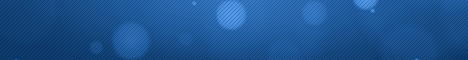
http://alfafile.net/file/vRJq/Excel%20VBA.part1.rar
http://alfafile.net/file/vRJb/Excel%20VBA.part2.rar
If any links die or problem unrar, send request to http://goo.gl/aUHSZc
Leave a Reply