
LiveLessons – Bash Shell Scripting Complete Video Course
English | Size: Tutorial
Category: 1.58 GB
Bash Scripting LiveLessons teaches shell scripting to novice as well as experienced Linux administrators and users. This course consists of 8 lessons in which all concepts that are relevant to bash shell scripting are explained. Each lesson contains many practical examples to show how scripting solutions are being used in the real world. Each lesson concludes with an exercise, followed by an exercise explanation that makes this course an ideal solution for learning to program the bash shell.
The video lessons cover the following topics:
Creating your first shell script
Working with variables and parameters
Transforming input
Using essential external tools
Using conditional statements
Using advanced scripting options
Script debugging and analyzing
Scripting by example
Skill Level
Beginning to intermediate
What You Will Learn
Bash scripting fundamentals
Real-world scripting examples
Who Should Take This Course
The target audience for this course consists of Linux users and professionals that want to automate tasks on Linux using Bash shell scripts. A secondary target audience consists of IT users and professionals that want to get experience with simple programming languages.
Table of Contents
Lesson 1: Creating Your First Shell Script
In this lesson, you learn the first steps to writing shell scripts; you will also explore the basic components that should be available in all shell scripts.
Lesson 2: Working with Variables and Parameters
In this lesson, you learn how to work with dynamic data in a script using variables and parameters, which can modify the behavior of any script.
Lesson 3: Transforming Input
This lesson explains how to transform input using different advanced techniques, such as pattern matching and command substitution, which help when you are working on the exact data that you need in your script.
Lesson 4: Using Essential External Tools
Bash shell scripts really become flexible by using external tools. This lesson explains the essential external tools available and how to integrate them in a shell script.
Lesson 5: Using Conditional Statements
To make bash scripts really flexible, you can use conditional statements. These include looping and iteration statements-such as if . then …fi and case-and to see how your script reacts differently with different conditions.
Lesson 6: Using Advanced Scripting Options
In this lesson, you learn how to work with menus, arrays, options and other advanced scripting possibilities, so you can develop scripts that can be used when the environment where they are used poses different needs.
Lesson 7: Script Debugging and Analyzing
In case the script doesn’t do what it’s supposed to do, you need to find out what’s happening. In this lesson, you learn about script debugging and analyzing. This lesson covers the best techniques that are going to help you to find the error in an efficient way.
Lesson 8: Scripting By Example
This lesson walks you through some advanced scripts that are used in real production environments to reach specific results. By looking at these scripts you’ll learn how the techniques you’ve learned about in this course are used in real-life production environments.
Advanced Bash Scripting
Description
Further your scripting skills with this essential Bash training course. Sander van Vugt, best-selling author of Red Hat and general Linux book and video titles, walks you through everything you need to know to take your Bash skills to the next level. This course will teach you scripting best practices and syntax differences. You will also learn how to use advanced awk, sed, and regular expressions before jumping in to how to analyze advanced scripts. After that, you will dig in to how to write complex scripts and explore the concept of scripting for performance. You will then end with scripting in Python.
This course consists of eight lessons that fully explain advanced Bash scripting concepts. Every lesson contains practical examples to show how scripting solutions are being used in the real world. At the end of each lesson, Sander van Vugt will provide a real scripting exercise so you can test your own skills. You can then review your work against the author’s in a solutions video.
The video lessons cover the following topics:
Lesson 1: Reviewing Basics
Lesson 2: Scripting Best Practices
Lesson 3: Understanding Syntax Differences
Lesson 4: Using Advanced awk, sed, and Regular Expressions
Lesson 5: Analyzing Advanced Scripts
Lesson 6: Writing a Complex Script
Lesson 7: Scripting for Performance
Lesson 8: Beyond Bash; Scripting in Python
Skill Level
Intermediate
What You Will Learn
Bash scripting intermediate and advanced techniques
Who Should Take This Course
The target audience for this course consists of Linux users and professionals who have basic Bash skills and now want to extend their skills automating tasks on Linux using Bash shell scripts. A secondary target audience consists of IT users and professionals who want to get experience with simple programming languages.
New Player Enables Streaming and Download Access
Now you can stream and download videos for unlimited 24/7 online/offline access and ownership.
* Streaming-Watch instantly as the video streams online in real time; after purchase, simply click Watch Now to get started.
DOWNLOAD:

http://rapidgator.net/file/c3e1fb56f15239a9cb29b83c2610ddf6/LiveLessons_-_Bash_Shell_Scripting_Complete_Video_Course.part1.rar.html
http://rapidgator.net/file/3abdbb344d98258eafc27bb8f611d259/LiveLessons_-_Bash_Shell_Scripting_Complete_Video_Course.part2.rar.html
http://rapidgator.net/file/354755b23e904a9a567928ff87bdd409/LiveLessons_-_Bash_Shell_Scripting_Complete_Video_Course.part3.rar.html
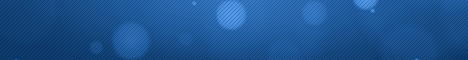
http://alfafile.net/file/vRbT/LiveLessons%20-%20Bash%20Shell%20Scripting%20Complete%20Video%20Course.part1.rar
http://alfafile.net/file/vRmZ/LiveLessons%20-%20Bash%20Shell%20Scripting%20Complete%20Video%20Course.part2.rar
http://alfafile.net/file/vRbt/LiveLessons%20-%20Bash%20Shell%20Scripting%20Complete%20Video%20Course.part3.rar
If any links die or problem unrar, send request to http://goo.gl/aUHSZc
Leave a Reply