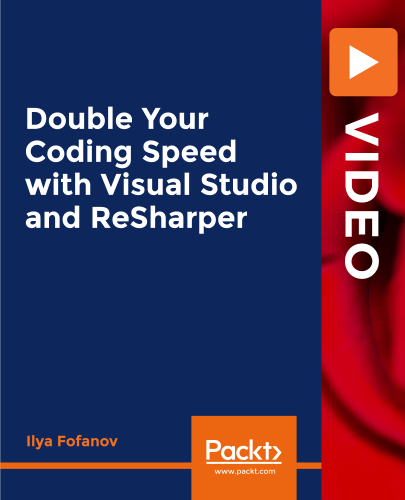
Packt Double Your Coding Speed with Visual Studio and ReSharper
English | Size: 936.14 MB
Category: Tutorial
Key Features
Discover Bear Visual Studio features that boost your productivity and enhance it further with R#
Learn how to use a variety of Visual Studio plugins
Discover how to create and explore code with R#
What You Will Learn
Create custom code snippets
Apply different refactoring techniques via VS and R#
Debug apps more efficiently
Use the most important R# shortcuts
Use the most important Visual Studio shortcuts
About
Modern computers are so powerful that Integrated Development Environments (IDEs) have become indispensable assistants and can save us thousands of man-hours with automation, analysis and refactoring. A decade ago, no one could’ve imagined how powerful IDEs would become; however, developers today wield superpowers such as deep static analysis, automated refactoring, code fixes, super-simple navigation, and much more.
This course is divided into two parts. The first part covers the Bear Visual Studio features without any super-powerful plugins:
• Navigating through a code base
• Selecting code
• Finding camel humps in IntelliSense
• Navigating through tabs
• Editing and formatting a code base
• Deleting and removing code
• Formatting, commenting, and applying refactoring
• Running and debugging your code
• Working with breakpoints
• Exploring new features in Visual Studio
• Working with different debugging windows
• Creating custom code snippets
• Visual Studio extensions such as Color VS Output, NCrunch, PInvoke, .NET Portability Analyzer, and Roslynator
The second part is dedicated to ReSharper (R#), which is one of the flagship tools developed by JetBrains. Although R# is a paid-for tool, it is widely used by professional developers every day. This part of this course covers:
• Installing R#
• R# settings
• Creating code with R#
• Exploring code with R#
• Refactoring with R#
• Unit testing with R#
• R# annotations
All the code and supporting files are available at
About the Author(s)
ILYA FOFANOV
Ilya Fofanov began his career as a postgraduate student participating in the Microsoft ImagineCup contest. He’s been working with the .NET platform since 2003 and has been professionally architecting and implementing software for nearly 7 years, primarily based on the .NET platform. He is passionate about building rich and powerful applications using modern technologies. Ilya is a Microsoft-certified specialist in Windows Applications and Service Communication Applications and one of the coordinators of the MskDotNet User Group in Moscow.
[ppwp passwords=”tut4dl” headline=”Password : tut4dl”]
DOWNLOAD:
[/ppwp]


Leave a Reply