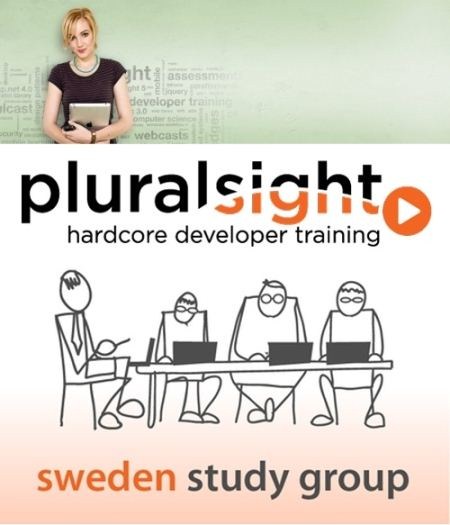
Pluralsight – Bootstrap 3 (2013) [66 mp4]
English | Size: 1.02 GB
Category: Tutorial
Bootstrap 3
Building great looking websites that work well with different sized devices can be a challenge.
Twitter’s Bootstrap 3 can help you achieve a great looking and performing web site.
Building great looking websites that work well with different sized devices can be a challenge.
By utilizing Twitter’s Bootstrap 3 framework, you can meet that challenge head-on.
Bootstrap 3 is a mobile-first responsive design framework for structuring your website’s HTML.
It includes a great grid system, responsive design, CSS typography and components to solve many of the most common design challenges that face web developers today.
Authored by: Shawn Wildermuth
Duration: 3h 50m
Level: Intermediate
Released: 11/13/2013
http://www.pluralsight.com/courses/table-of-contents/bootstrap-3
Video Details:
Course Introduction 0:01:57
Introduction 1:57
Why Bootstrap 3 0:31:20
Introduction 0:28
Designers and Developers 4:09
What is Bootstrap 3 1:51
Tour of Bootstrap 3 2:48
The Mobile Web 2:33
Responsive Web Design 7:20
Mobile First Responsive Web Design 4:39
Bootstrapping of the Web 1:50
Bootstrapping 4:00
Summary 1:42
Getting Started 0:39:39
Introduction 0:42
Getting Bootstrap 3:28
Adding Bootstrap to Page 5:45
What is the Grid System? 3:08
Using the Grid System 3:18
Multiple Grid Types 1:57
Using Multiple Grids 2:59
Offsets and Rows 3:18
Images and Responsive Helpers 5:31
Theming Bootstrap 5:48
Customizing Bootstrap Package 1:46
Summary 1:59
Bootstrap 3 Basics 0:36:35
Introduction 0:29
Typography 4:35
Buttons 2:34
Icons 3:01
Navs and NavBars 8:27
Lists 2:52
Tables 5:18
Forms 7:41
Summary 1:38
Bootstrap Components 0:37:03
Introduction 0:41
Page Header and Breadcrumbs 4:43
Button Groups 4:34
Dropdowns 3:52
Button Dropdowns 2:30
Using a Dropdown for a Select 4:07
Input Groups 2:15
Pagination 3:25
Thumbnails 4:53
Panels 3:08
Wells 1:53
Summary 1:02
Bootstrap Plugins 0:42:27
Introduction 0:30
Collapse 3:38
Accordion 3:41
Modal Markup 6:05
Modal Events 3:30
Tab 4:03
Tool-tip 4:51
alert 4:32
Carousel Markup 4:41
Carousel Indicators 1:45
Carousel Navigation 2:01
Carousel Captions 1:15
Summary 1:55
Migrating to Bootstrap 3, 0:41:08
Introduction 0:47
Overview of Changes 6:37
Moving to Bootstrap 3 4:43
Migrating the Grid 5:10
Migrating the NavBar 6:22
Migrating the Blog Entry 6:44
Migrating the Sidebar 4:34
Migrating Custom CSS 4:25
Summary 1:46
DOWNLOAD:

http://uploaded.net/file/erxiwa2v/Pluralsight%20Bootstrap%203%20%5BOGNADROL%5D.part1.rar
http://uploaded.net/file/tecgz20m/Pluralsight%20Bootstrap%203%20%5BOGNADROL%5D.part2.rar
http://uploaded.net/file/dontfldt/Pluralsight%20Bootstrap%203%20%5BOGNADROL%5D.part3.rar

http://rapidgator.net/file/eb61d125c7b79994668744638dae0262/Pluralsight_Bootstrap_3_%5BOGNADROL%5D.part1.rar.html
http://rapidgator.net/file/bf5c2aa927bcdd50d5563bcfe676f09e/Pluralsight_Bootstrap_3_%5BOGNADROL%5D.part2.rar.html
http://rapidgator.net/file/c2450ef75cd3f923ea29d892bb8ab761/Pluralsight_Bootstrap_3_%5BOGNADROL%5D.part3.rar.html
If any links die or problem unrar, send request to http://goo.gl/aUHSZc
Leave a Reply