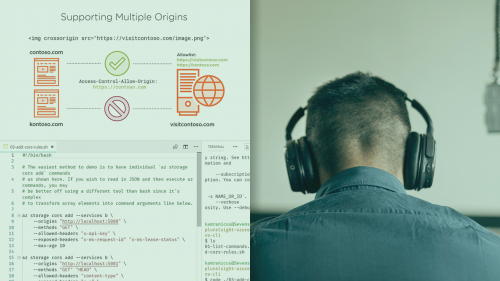
PluralSight – Microsoft Azure Developer Configuring CORS Access For Storage APR2020-REBAR
English | Size: 199.92 MB
Category: Tutorial
Cross-Origin Resource Sharing (CORS) is an HTTP feature that can restrict how clients request your content. In this course, Microsoft Azure Developer: Configuring CORS Access for Storage, you will learn foundational knowledge of how CORS rules can be enabled, configured, and used with Azure Storage services. First, you will see how CORS works in practice. Next, you will discover how Azure Storage evaluates CORS rules. Finally, you will explore how to configure rules with common Azure SDKs and tooling. When you’re finished with this course, you will have the skills and knowledge of configuring CORS needed to manage cross-origin requests to your Azure Storage services.
DOWNLOAD:


Leave a Reply