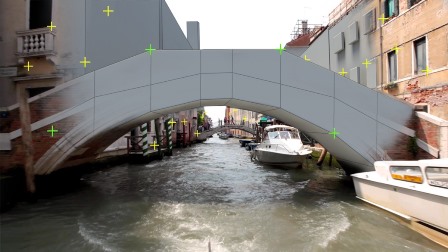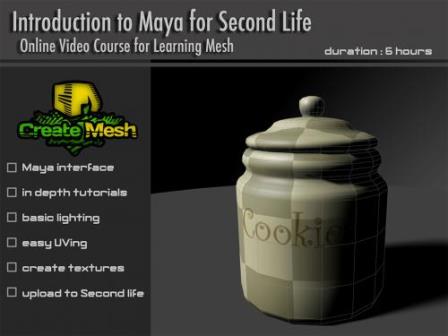Digital-Tutors: Utilizing the Node Editor in Maya
English | Size: 427 MB
Category: Digital Tutors
This series of Maya tutorials will begin by breaking down the Node Editor and how it is similar to other editors inside of Maya. Often times inside of Maya, we have to go through a number of different menus, editors or windows to accomplish a single task.
If we understand what Maya is doing behind the scenes, wouldnÆt it make sense to go to one place to accomplish a task? Whether you are a modeler, a lighting and rendering artist or a rigging artist, there is likely something you can gain by simply learning how to use MayaÆs Node Editor as a tool in your day-to-day workflow. [Read more…]