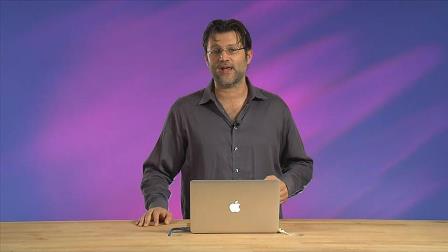Skillshare – 7 Different Text Effects on Premiere Pro
English | Size: 526.7MB
Category: Tutorial
Skillshare – 7 Different Text Effects on Premiere Pro
Duration: 28min
In this class I’m going to teach you how to edit your text seven different ways. These are perfect for headers and subtitles in youtube intros as well as for event videos such as weddings and anniversaries!
Sidenote: when I refer to cropping the text when glitching your text I’m referring to using the mask to select part of your text.
[Read more…]