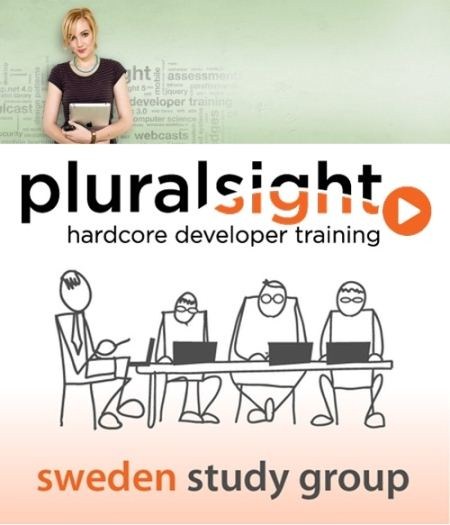Digital Tutors – Tracking Using SynthEyes and Maya
English | Size: 808 MB
Category: Digital Tutors
Throughout this SynthEyes and Maya tutorial, weÆll learn how to make use of one point tracking. When there is not enough detail in objects, tracking software has limitations.
[Read more…]