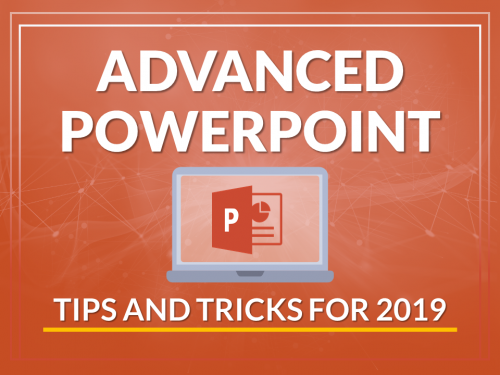
Advanced PowerPoint Techniques for Presentations – All In One
English | Tutorial | Size: 1.63 GB
This course teaches you how to create smart, professional and engaging presentations with PowerPoint.
What you’ll learn
Introduction to PowerPoint
Learn to Use Advanced PowerPoint functions
Learn How to Create Professional Presentations
Learn How to Design and Format slides
Learn and Understand graphs and organization charts
Animation, Master Slides and Templates
Learn How to Print or PDF Your Slides
Welcome to this course. Powerpoint or Microsoft Powerpoint is a presentation tool. It helps the user to create an attractive and sophisticated slideshow to present their content with style. Microsoft Powerpoint is the component of Microsoft’s office suite software. It is one of the parts with Word, Excel and other softwares that Microsoft provides. PowerPoint presentations can be an effective way of providing information in small segments. Individual slides can include bullet points, pictures, charts, tables, and business diagrams. But there’s more to a great presentation than just bullets and text.
Powerpoint is an artistic platform to create any presentation. Its market share was less before introducing a version for Microsoft Windows. It later grew rapidly along with the growth of Windows and Office. The total share of Powerpoint in the world market is roughly 95 percent. You can use Microsoft PowerPoint to develop professional presentations for electronic delivery as on-screen slide shows, or for print delivery as slide decks with handouts and note pages. Professionally designed themes visually enhance your message and provide a professional, coordinated appearance. You can also use PowerPoint to quite easily lay out complex single-page presentations for production as flyers, posters, or postcards, or for delivery as electronic files, such as pictures.
Powerpoint was basically designed and built to enable visuals for presentation within business organizations. As the software grew, it is now widely used in many other industries and for many communication situations both in business or otherwise. Powerpoint is now a very powerful and experienced tool worldwide. It provides strong effects, reactions and unique style to present the content better.
In this course, you’ll learn:
Introduction to PowerPoint
Learn to Use Advanced PowerPoint functions
Learn How to Create Professional Presentations
Learn How to Design and Format slides
Learn and Understand graphs and organization charts
Animation, Master Slides and Templates
Learn How to Print or PDF Your Slides
Who this course is for:
Anyone interested in Microsoft PowerPoint

RAPIDGATOR
https://rapidgator.net/file/1ef6bce79853b14efe41624c44e0e265/Advanced_PowerPoint_Techniques_for_Presentations_-_All_In_One.part1.rar.html
https://rapidgator.net/file/08156c3df967bdf279b36624b172d441/Advanced_PowerPoint_Techniques_for_Presentations_-_All_In_One.part2.rar.html
https://rapidgator.net/file/ea81085f91aca4bb17984f20995ce726/Advanced_PowerPoint_Techniques_for_Presentations_-_All_In_One.part3.rar.html
DDOWNLOAD
https://ddownload.com/mbu1s6ftox3z/Advanced_PowerPoint_Techniques_for_Presentations_-_All_In_One.part1.rar
https://ddownload.com/7wunblzqzdob/Advanced_PowerPoint_Techniques_for_Presentations_-_All_In_One.part2.rar
https://ddownload.com/tusi9tyxtpke/Advanced_PowerPoint_Techniques_for_Presentations_-_All_In_One.part3.rar
Leave a Reply